Gradings for Scheinexams
Overview
After selecting a scheinexam from the dropdown menu you can see the gradings the students have for the selected exam. To add a grading to or change the grading of a student click the "Enter Points" button on his/her card.
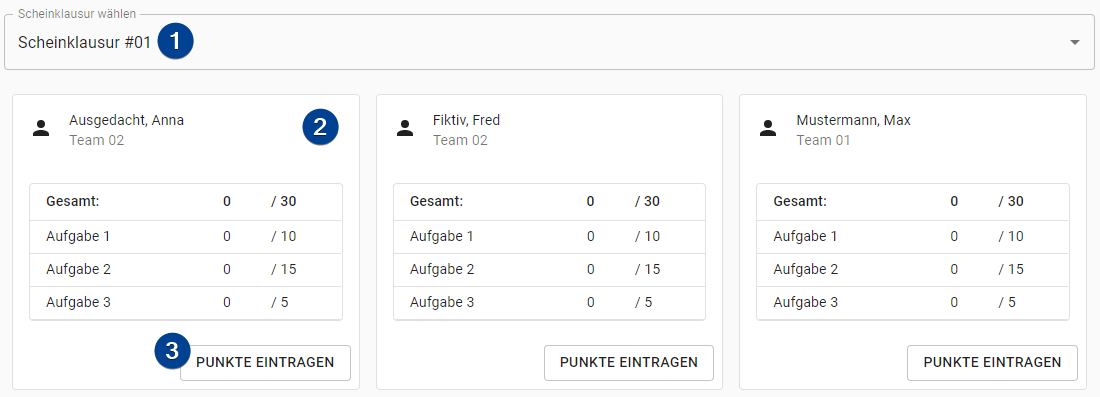
-
Scheinexam Selection: Select the scheinexam you want to view.
-
Student's Grading: The current grading of a student.
noteIf a student has no grading all exercises are displayed with 0 points.
-
Enter Points: Enter points for the selected scheinexam and student (see below).
Enter Points
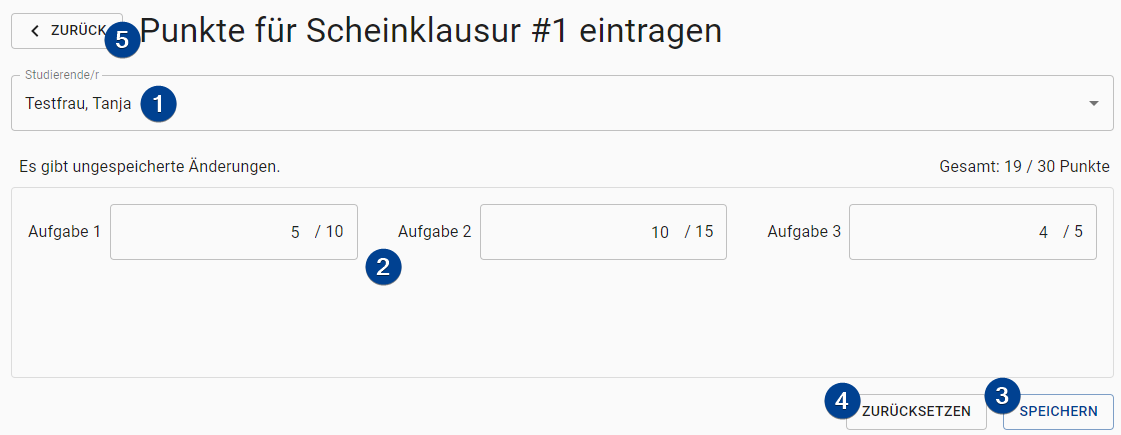
-
Student Selection: Select the student you want to change the grading of.
Unsaved changesIf you have unsaved changes you are prompted to save them before switching. If do not the changes are lost.
-
Points for exercises: Enter the points the student got for each exercise. Please note that exercises are always "bundled" together and that no sub-exercises are shown.
-
Save: Save the changes for the currently selected student.
-
Reset: Reset your changes for the student to the last saved ones.
-
Go back: Go back to the overview page.